Contact center features may vary. Should you have any questions about additional features, please contact Gazelle.
Before you get started, you must know your company’s account ID and your own username and password. Optionally, companies that choose to call in to record prompts instead of sending .wav files will also need to know the recording passcode and IVR file number.
If you do not know this information, contact your system administrator or Gazelle for details.
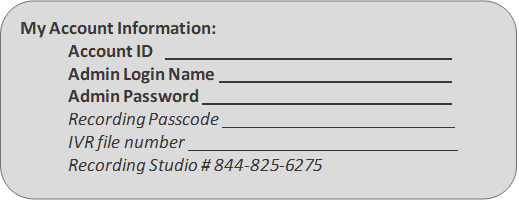
Administrator and Supervisor Access:
The administrator portal may be accessed to manage the call center agents, reports, greetings, and more. This portal may be accessed by all agents, supervisors, managers, and administrators, however the individual user’s role will determine which features they have access to upon logging into this portal.
To log into the administrator portal:
- Point your browser to: https:/<accountid>.mycontactcenter.net/portal/ClientSignin.aspx
- Input the username and password
- Click Sign In
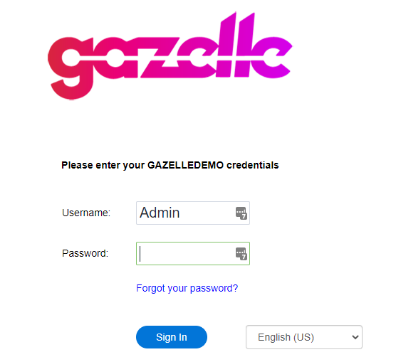
Please note that your account ID and credentials referenced above will be unique to you and your company. For example, if your account ID is “widgetco” then the URL you access would be https:/widgetco.mycontactcenter.net/portal/ClientSignin.aspx
Commonly Used Administrator Features
Use the navigation bar on the left to go to different sections. The Favorites section will be selected by default when logging in.
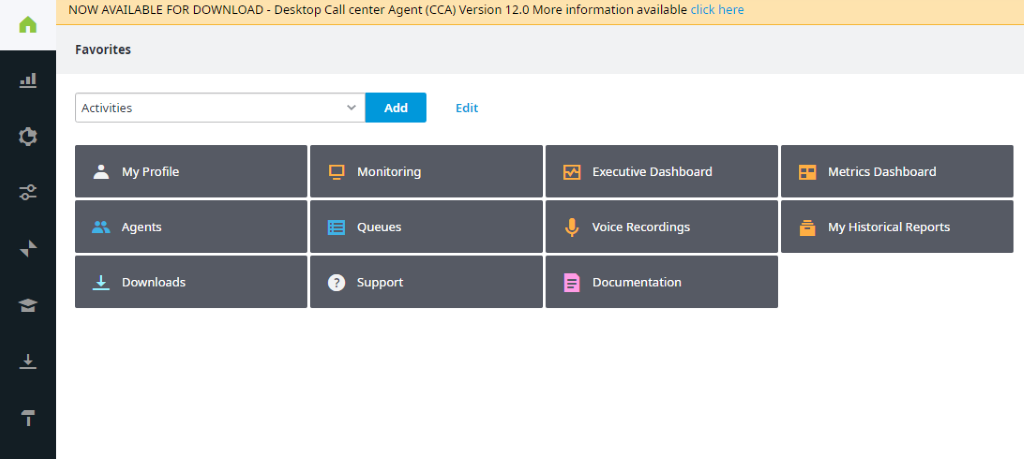
- Monitoring shows caller metrics for the day and see what is currently happening with each of your queues and agents.
- Metric Dashboard displays numeric metrics and alerts to allow you to see the health of your voice contact center at a glance.
- Executive Dashboard monitors call center performance with a more graphical view. Includes popular metrics like service level, call volume, average handling time, and more.
- Agents section to add, remove, and manage agents including their passwords and login info.
- Voice Recordings accesses system recordings. Recordings are saved within the system for 30 days.
- Reports allows administrators to run reports immediately or schedule them for the future.
- Downloads section shows the most recent agent software available for download.
- Documentation accesses an searchable knowledgebase for all possible features
Comments
Article is closed for comments.